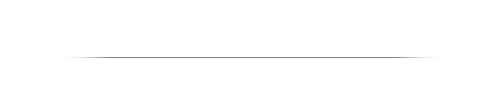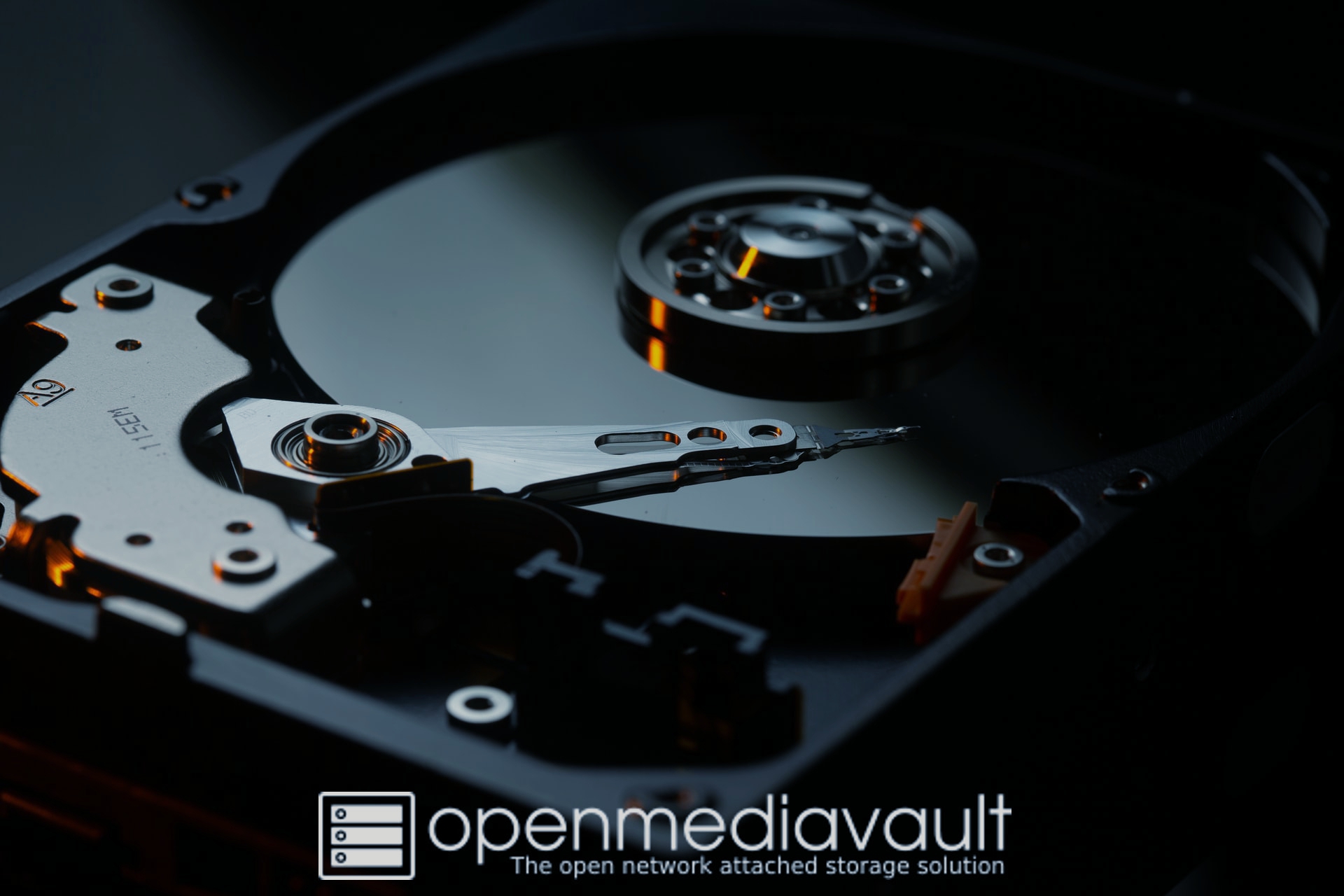This is an old revision of the document!
Introduction to Server Maintenance
So you now have a working Openmediavault installation. That's a great start!
For casual home users that may seem like all that's required and, indeed, for
a computer hobbyist, a working Linux server may be enough. Adding to that, a Linux server that's not tampered with may outlast the hardware it's
installed on.
On the other hand, PC hardware and hard drives fail. Some users may want to change their hardware, add new hardware,
expand openmediavault with server add-on packages, etc. On a rare occasion software that is pushed down from upstream, in a security or package update,
may not be compatible with existing server packages. All of these possibilities compound the risk of creating an unresolvable problem.
The end result of these possible events leaves an open question; “How do I recover?”
Purpose
The purpose and intent of this document is to provide home users and new Linux admin's with basic utilities and simple backup processes needed to maintain a server. While openmediavault is driven by a web page GUI, server maintain is greatly facilitated if users know how to get on the command line. To get advice on the forum, forum supporters may ask for “the output of a command”. A running assumption is that Openmediavault users will know how to get on the command line.
This document was written to introduce new users to useful utilities and to provide examples of maintenance concepts and simple procedures.
Utilities to Help With Openmediavault Management
As previously noted, being able to work from the command line would be very useful to users, who may need to
gather detailed information on the OS and platform hardware, for troubleshooting and
for an occasional edit to a configuration file. Much can be learned with the following
utilities that allow users to look at Openmediavault “under the hood”.