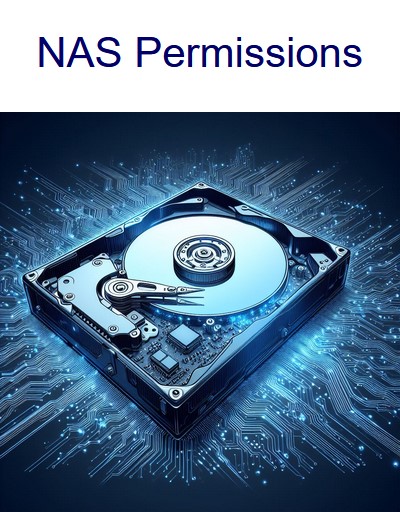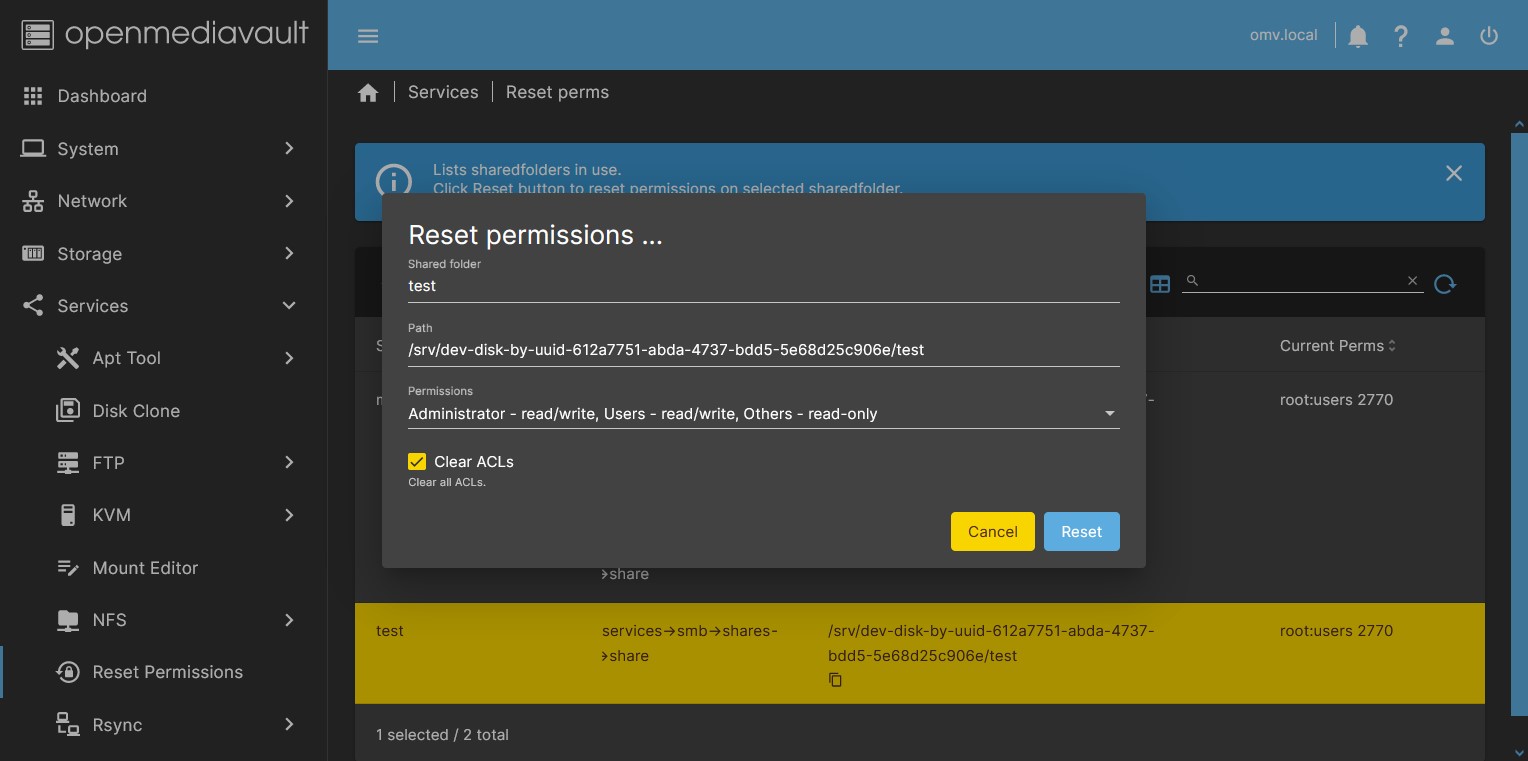Reset Permissions Plugin For OMV7
Summary
- Openmediavault-resetperms provides a tool to modify the permissions of shared folders and all their content at the file system level from the OMV GUI. The form displays a column with the services associated with each shared folder.
- Modifying permissions can be useful if your file system comes from another system and you want to reset the permissions of your folders, if you want to remove ACL permissions, or if you want to customize the permissions of each shared folder differently. Or if you simply want to change the permissions of a shared folder that is already created.
- This plugin does not make changes to the permissions applied to the services (Samba, NFS, …) if not at the file system level. Changes applied at the file system level will take precedence over the permissions configured in your services if they are more restrictive. Once the file system level permissions have been applied through this plug-in, you can further restrict these permissions by configuring each service. You can consult extended information about NAS permissions in OMV 7
- Changes applied to a shared folder using this plugin will be applied recursively, that is, they will be applied to the folder and all its subfolders and files equally.
Prerequisites
- OMV-Extras must be pre-installed.
Installation
In OMV7's GUI:
Under System, Plugins, find and highlight openmediavault-resetperms 7.X, and click the install button.
Using resetperms
Reset Permissions
- Modify permissions of an existing folder
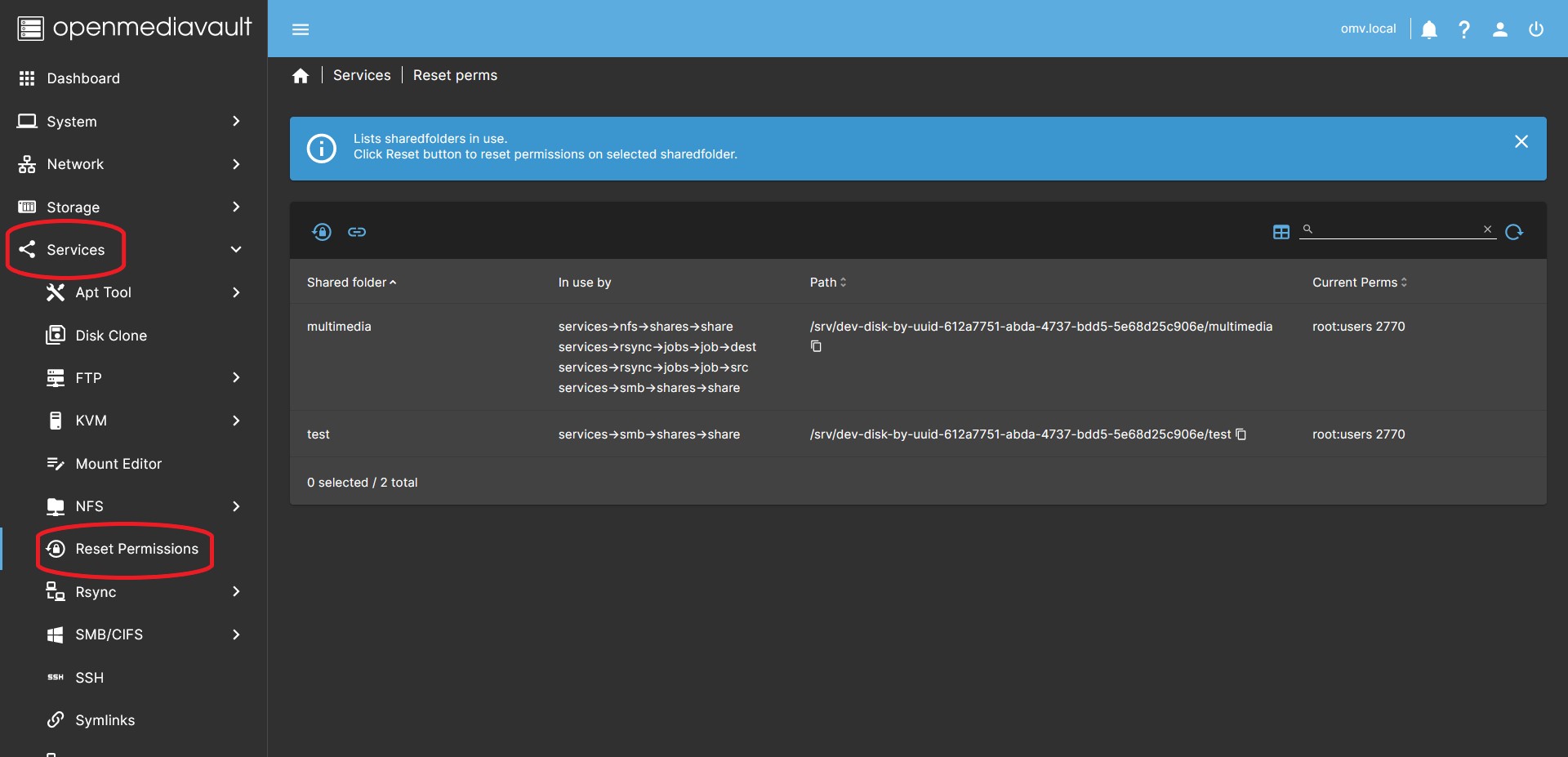
- Go to Services > Reset Perms In the tab you can see a list of the system's shared folders. To modify the permissions of a folder do the following:
- Select a folder in the list (yellow color).
- Press the Reset permissions menu button. A dialog box will open to modify the permissions of the selected folder. In this dialog box do the following:
- In the Permissions field, select the permissions you want to apply to the folder.
- If you want to reset the permissions of a folder to the standard OMV permissions, set this field with the options
Administrator - read/write, Users - read/write, Others - read-only.
- If you want to remove the ACL permissions from the shared folder, click the Clear ACLs button. By default, shared folders in OMV do not have ACL permissions.
- Press the Reset button. The changes will be applied recursively to all subfolders and files in the shared folder.
| Warning | |
|
This plugin can break your system if not used properly. DO NOT CHANGE THE PERMISSIONS OF THE DISK DRIVE WHERE THE OPERATING SYSTEM IS INSTALLED. Doing so could cause you to lose your system and be forced to reinstall. For the same reason, you should not modify the permissions of the folder where docker is located or the persistent data of any of the containers. | |
Shared Folder in Use
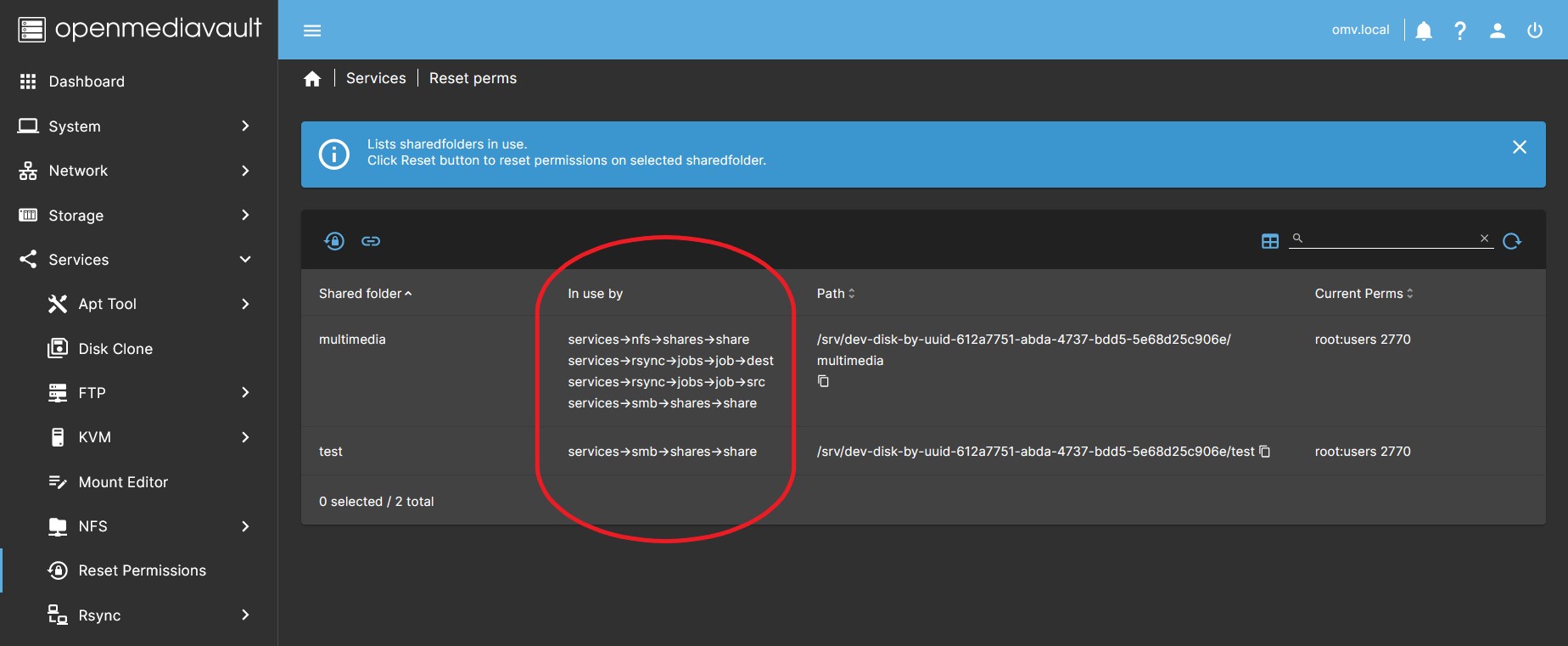 The Services > Reset perms plugin tab displays all shared folders on the system and several columns with useful information. One of them is the In use by column. This column is especially useful if you intend to delete a shared folder.
The Services > Reset perms plugin tab displays all shared folders on the system and several columns with useful information. One of them is the In use by column. This column is especially useful if you intend to delete a shared folder.
- Delete a shared folder.
- OMV does not allow you to delete a shared folder if it is in use by any service. In the Storage > Shared folders tab, the icon to delete the folder will be disabled.
- To delete a shared folder in OMV you must follow the reverse process to the one you followed to create it. That is, you must first delete the services associated with the shared folder. After that the Delete button on the corresponding tab will allow you to delete the shared folder.
- Unmount a file system.
- What was explained above for shared folders applies in the same way to file systems. To delete a file system, you must first delete the shared folders associated with that file system.
- Therefore the process to delete a file system begins by removing the services associated with the shared folders of that file system. After that you can delete those shared folders. And after that the unmount button of the file system will be activated and you can unmount it in the OMV GUI.
Source Code
A Closing Note
We, who support the openmediavault project, hope you’ve found this guide to be useful and that you’ll find your openmediavault server to be efficient, easy to use, and enjoyable.
If you found this plugin guide to be helpful, please consider a modest donation to support the hosting costs of this server.
OMV-Extras.org
Venmo: ryecoaaron