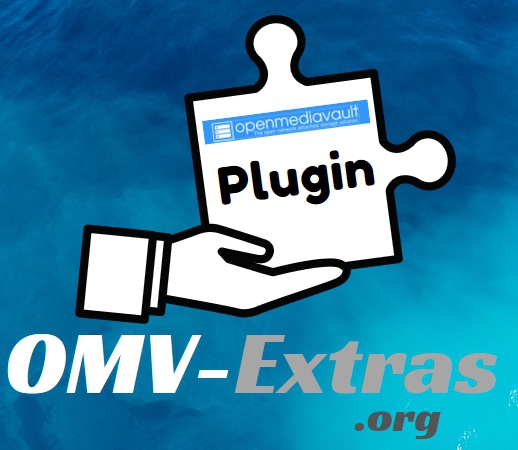This is an old revision of the document!
Kernel Plugin For OMV6
Summary
The kernel plugin allows the user to:
- Select which grub entry to boot
- Installation of the Proxmox kernel
- Removal of kernels
It also allows for the download and grub entry to boot from the following rescue Linux distros:
Prerequisites
- OMV-Extras must be pre-installed.
Installation
In OMV6's GUI:
Under System, Plugins, find and highlight openmediavault-kernel 6.X, and click the install button.
Configuration
Set Boot
- This will set the selected kernel to be the boot.
- Setting the wrong default boot kernel may cause the system to be inaccessible.
- The boot menu will still be available to select a different kernel.
Delete Kernel
- Uninstall selected kernel.
Install Proxmox Kernel
- Install Proxmox kernel of selected version and set it to boot.
Remove non-Proxmox kernels
- Reboot with the Proxmox kernel before removing non-Proxmox kernels.
- This will fail to remove a linux-image-* kernel if it is still active.
- This will remove all kernel packages with the prefix linux-image-.
- This will remove all headers packages with the prefix linux-headers-.
Install Clonezilla
- Downloads Clonezilla ISO and configures grub bootloader to allow booting from ISO.
- SSH server is enabled by default. Login with username: user and password: live
- When connecting via ssh, the ssh key will be different than the OpenMediaVault ssh key and need to be updated on the client system.
- IP Address will be set by DHCP. Using static DHCP is recommended for headless servers.
- When logging in remotely, start clonezilla with: sudo clonezilla
- Spaced used by ISO in /boot directory on OS drive: 251M
Reboot to Clonezilla once
- Sets grub bootloader to boot from Clonezilla ISO ONE time.
Remove Clonezilla
- Removes Clonezilla iso from /boot directory.
- Removes grub bootloader entry.
Install GParted Live
- Downloads GParted Live ISO and configures grub bootloader to allow booting from ISO.
- Not recommended for headless servers. SSH is not enabled by default.
- Default username: user and password: live
- IP Address will be set by DHCP.
- Spaced used by ISO in /boot directory on OS drive: 338M
Reboot to GParted Live once
- Sets grub bootloader to boot from GParted Live ISO ONE time.
Remove GParted Live
- Removes GParted Live iso from /boot directory.
- Removes grub bootloader entry.
Install SystemRescue
- Downloads SystemRescue ISO and configures grub bootloader to allow booting from ISO.
- SSH server is enabled by default. Login with username: root and password: openmediavault
- When connecting via ssh, the ssh key will be different than the OpenMediaVault ssh key and need to be updated on the client system.
- IP Address will be set by DHCP. Using static DHCP is recommended for headless servers.
- Spaced used by ISO in /boot directory on OS drive: 687M
Reboot to SystemRescue once
- Sets grub bootloader to boot from SystemRescue ISO ONE time.
Remove SystemResuce
- Removes SystemResuce iso from /boot directory.
- Removes grub bootloader entry.