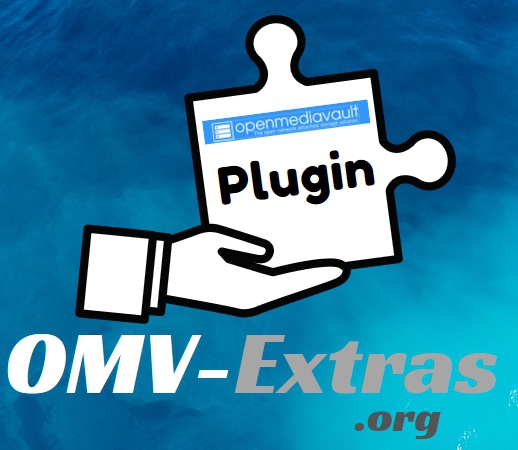This is an old revision of the document!

Backup Plugin For OMV6
Summary
The backup plugin permit to handle everything transparently and automatically at specified time.
It is designed to be simple as possible, to use already existing tools as backend, and to do it as quick as possible.
The backends are:
| dd | A block-level compressed raw image of a whole partition | Slow, but simple and well-supported |
| ddfull | A block-level compressed raw image of a whole disk | Slower, but simple and well-supported |
| FSArchiver | A file-level compressed image of all system partitions | Fast and efficient |
| BorgBackup | A file-level compressed repository | The most complex, but the more efficient |
| rsync | A simple file-level copy of all files | The simplest |
Third Party Software Note
While this OMV plugin makes backup easy to integrate into openmediavault, based on your settings, the package use software who was created by a third party. See the project / author's
- dd from GNU Coreutils.
- FSArchiver by Francois Dupoux.
- rsync maintained by Wayne Davison.
Prerequisites
- OMV-Extras must be pre-installed.
Installation
In OMV6's GUI:
Under System, Plugins, find and highlight openmediavault-backup 6.X, and click the install button.
Configuration
Place Holder
Advanced settings
Some advanced settings can be set by environment variable or in /etc/default/openmediavault.
Please don't use them useless you know what you're doing.
| Variable | Default value | Description |
|---|---|---|
| OMV_BACKUP_DIR_NAME | omvbackup | Target directory name |
| OMV_BACKUP_FILE_PREFIX | backup-omv | Prefix of backup files |
| OMV_BACKUP_MAX_DEPTH | 1 | The maximum directory depth when old backup are purged |
| OMV_BACKUP_FSA_COMP_LEVEL | 2 | FSArchiver compression level |
| OMV_BACKUP_ZSTD_OPTIONS | zstd options for dd and ddfull mode | |
| OMV_BACKUP_ZSTD_ADAPT | 0 | Activate the adaptive mode of zstd |