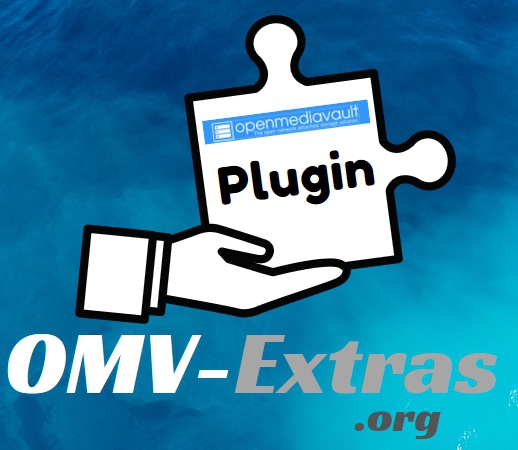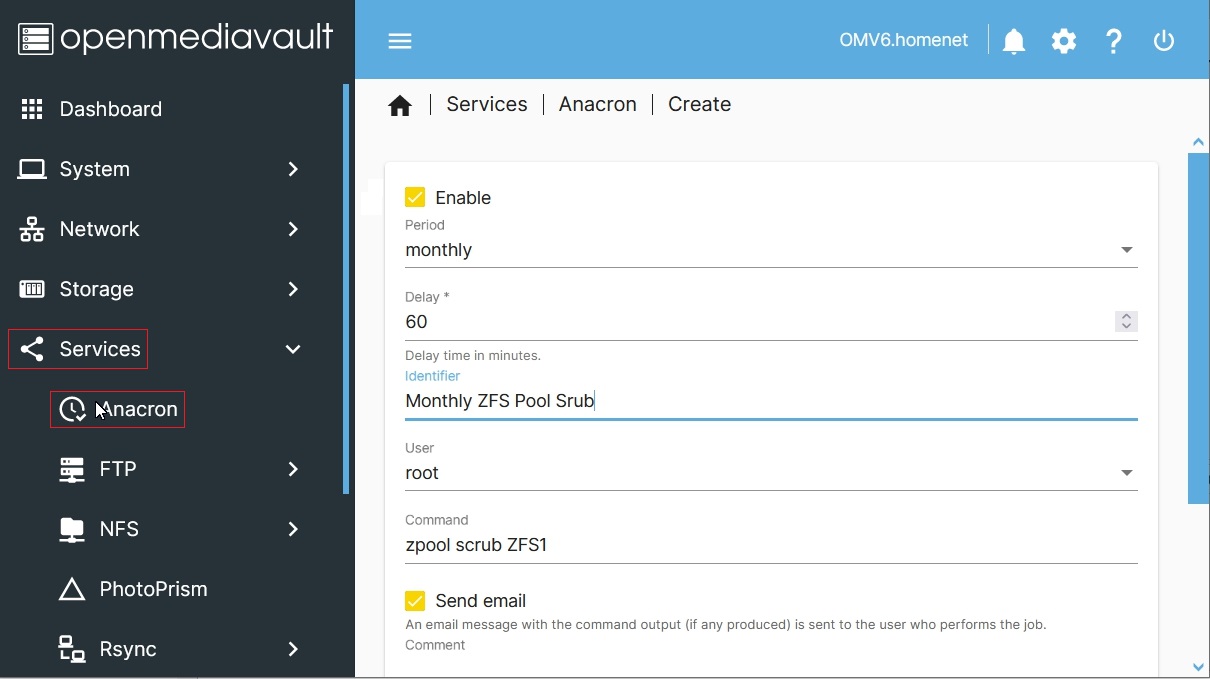Table of Contents
Anacron Plugin For OMV6
Summary
Anacron can be used to execute commands periodically, with intervals of daily, weekly or monthly. Unlike cron, it does not assume that the machine is running continuously. Anacron can be used on machines that aren’t running 24 hours a day, to control daily, weekly, and monthly jobs that are usually controlled by cron. If powered off and a job is due, Anacron will run it after the next bootup.
Prerequisites
- OMV-Extras must be pre-installed.
Installation
In OMV6's GUI:
Under System, Plugins, find and highlight openmediavault-anacron 6.X, and click the install button.
Configuration
Under Services, Anacron, Click the Create icon.
- Enabled: The job must be Enabled to run automatically. (Disabled jobs can be run manually.)
- Period: Select the interval required for the job.
- Delay: Delay is in minutes, after boot up.
- Identifier: This is an optional user comment field.
- User: To insure that the command line is granted the necessary permissions to execute, root (the default) is a good choice.
- Command: Enter a command line in this field as it would be entered on the command line.
- Send Email: Command output, if any, will be mailed to the E-mail account configured in Server Notifications.
- Save the job.
Source Code
A Closing Note
We, who support the openmediavault project, hope you’ve found this guide to be useful and that you’ll find your openmediavault server to be efficient, easy to use, and enjoyable.
If you found this plugin guide to be helpful, please consider a modest donation to support the hosting costs of this server.
OMV-Extras.org
Venmo: ryecoaaron