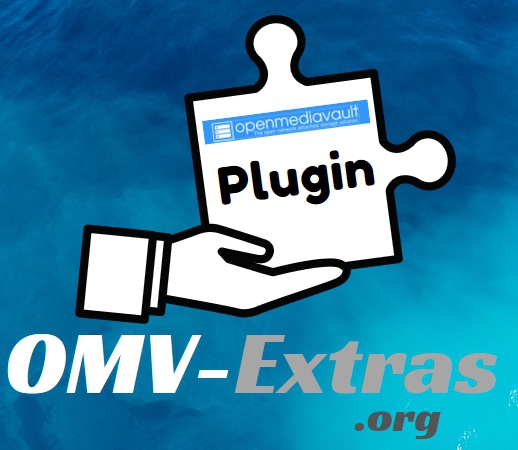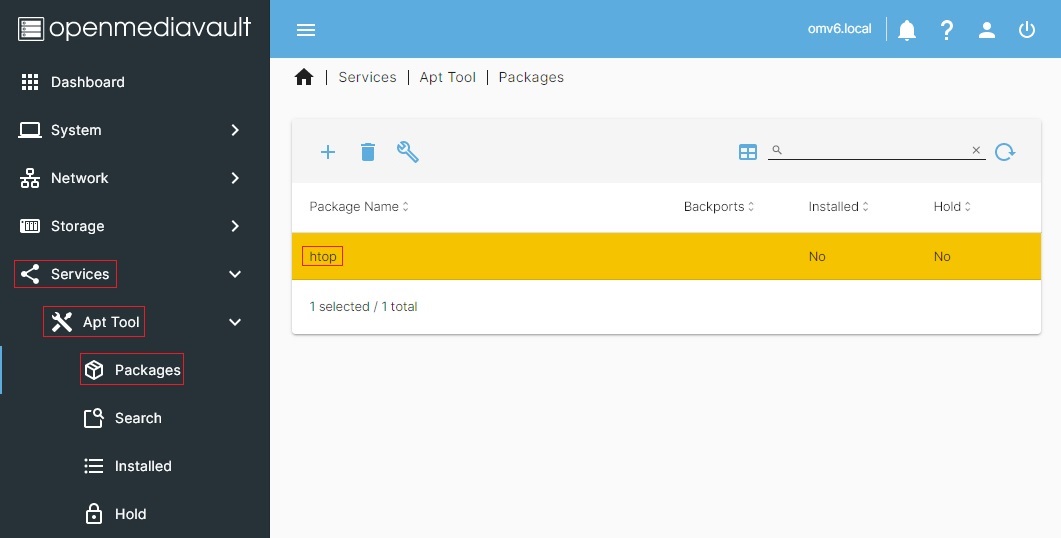Table of Contents
The APT tool Plugin For OMV6
Summary
APT is a package management tool for software packages. Using it's core libraries, it facilitates the process of installation and uninstallation of Linux software packages and their dependencies. It is also used to maintain and upgrade installed packages.
The APT tool allows for user package management within the OMV GUI, with options to List, Install, Remove, Hold, and UnHold packages.
Prerequisites
- OMV-Extras must be pre-installed.
Installation
In OMV6's GUI:
Under System, Plugins, find and highlight openmediavault-apttool 6.X, and click the install button.
Useage
Under Services, Apt Tool, click on Packages.
In this instance, we're going to add a CLI utility call htop. (htop is a process viewer with many improvements over the installed top process viewer. However htop is not in a standard Debian/OMV installation).
The remainder of the tools available:
Remove (Removes highlighted user installed package)
Hold (Places a hold on the highlighted user installed package. This would prevent global commands like
apt-get upgrade from upgrading the htop package.)Unhold (Releases held packages allowing upgrades.)
Under System, Apt Tool, Search:
This page allows for searching Debian repositories for available packages. In the search bar, a list of available packages are offered, interactively, with just a few typed characters. When a unique sequence is typed in, the search narrows.
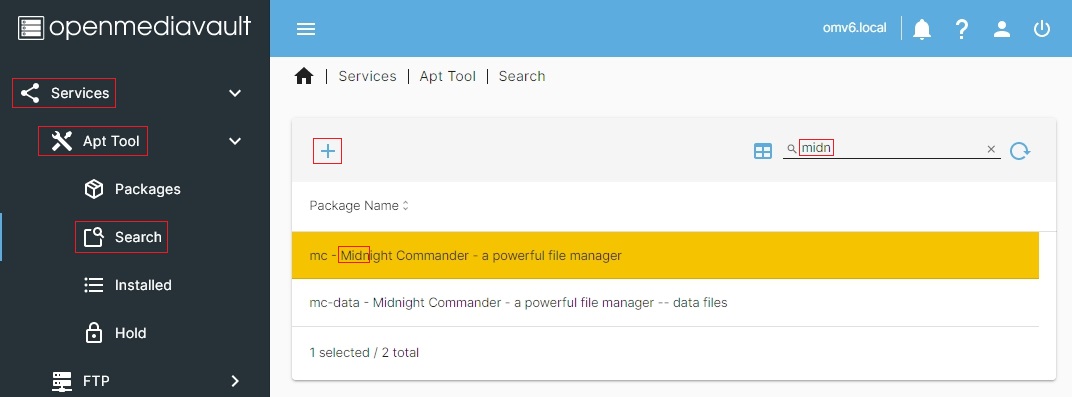
Highlight the desired package and the + button. This adds the selected package to the Packages page. The package can be selected and installed from there.
Under System, Apt Tool, Installed:
The page displays all packages that are part of the installation, to include those that are user installed. The search bar can be used, interactively, to find a specific package.
| Beginners Note | |
| Highlighting a package and indiscriminately clicking the Remove button may result in a broken installation. | |
Under System, Apt Tool, Hold:
This page shows a list of packages that are being held. Held packages can be released using the Tool menu, on the Packages page.
Source Code
A Closing Note
We, who support the openmediavault project, hope you’ve found this guide to be useful and that you’ll find your openmediavault server to be efficient, easy to use, and enjoyable.
If you found this plugin guide to be helpful, please consider a modest donation to support the hosting costs of this server.
OMV-Extras.org
Venmo: ryecoaaron